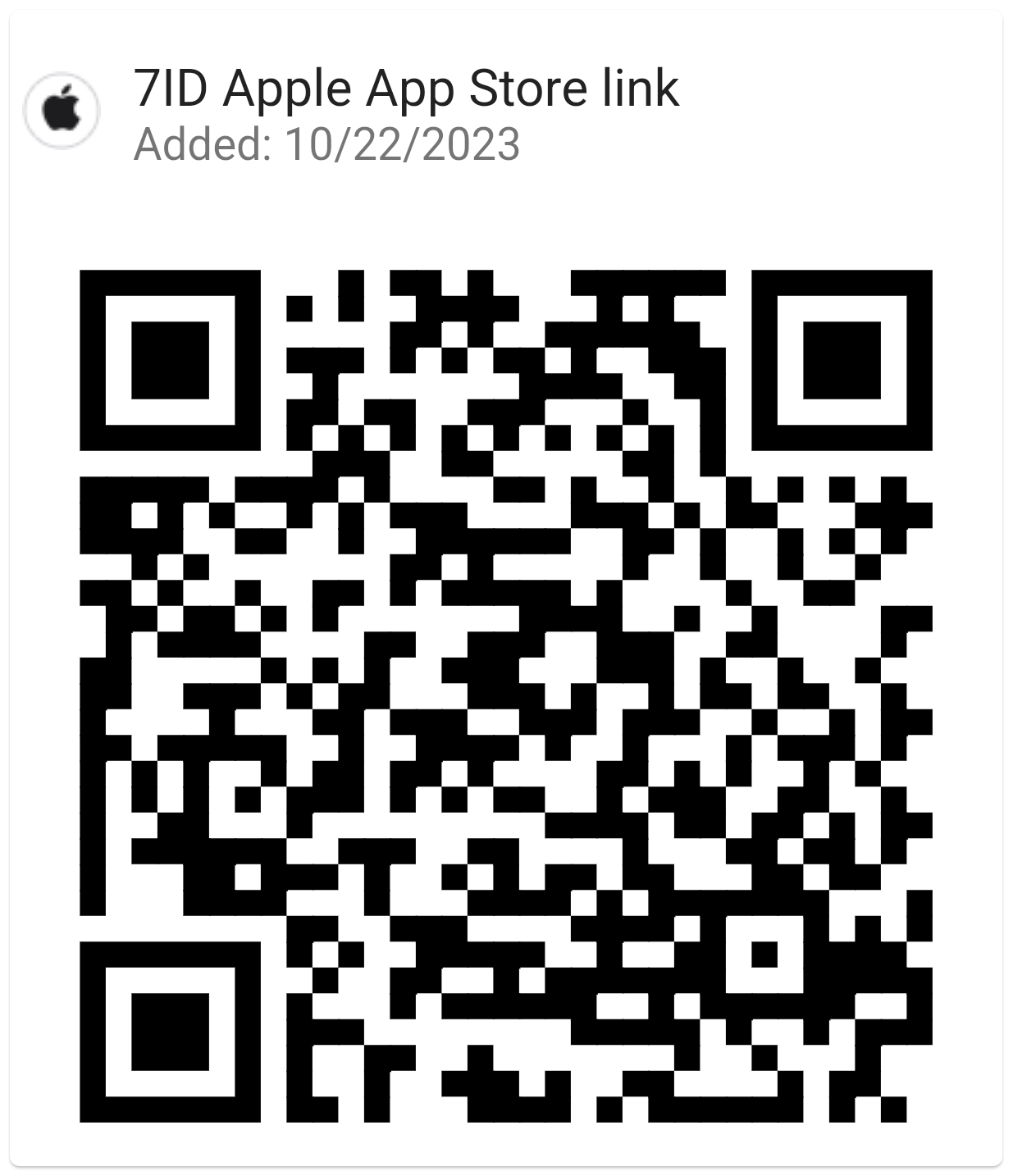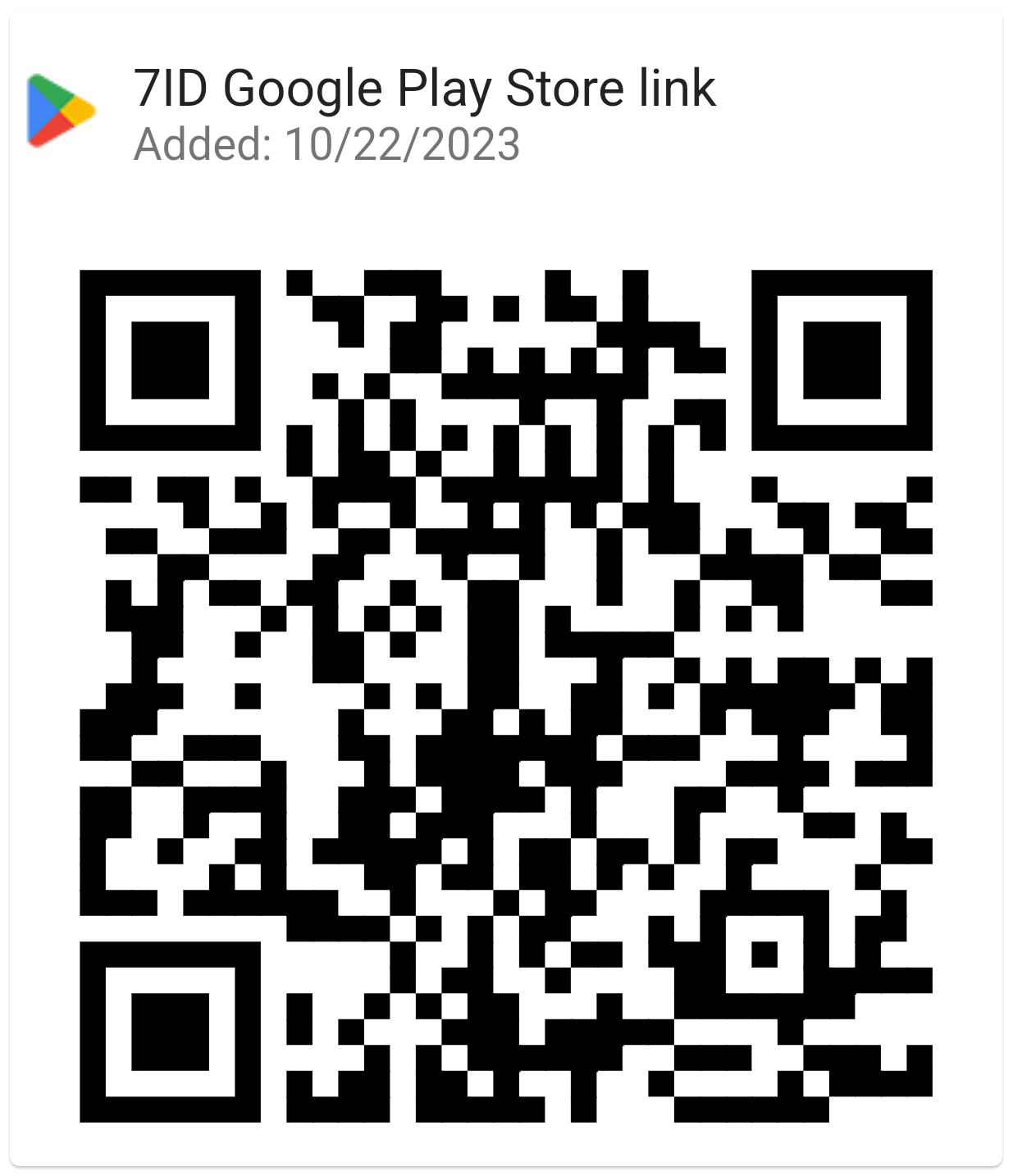Best Ways to Store Passwords
Protecting our online accounts with strong, unique passwords is more important than ever. But with the countless accounts each of us tends to have, how do you keep your passwords both secure and manageable?

Read on to find out where to store passwords and learn some best practices for storing passwords to help you stay secure and simplify your digital life.
Table of contents
- Strong Password Creation
- Password Managers
- 7ID: Secure Password Generator and Storage App
- Two-factor Authentication (2FA)
- Regular Password Updates
Strong Password Creation
To create a strong password, check out some simple tips from trusted experts:
- Create a story. Instead of just one word, weave a few words together to create a story or a funny phrase.
- Be poetic. Grab a favorite line from a poem and swap out some letters for symbols or numbers for added protection.
- Skip the obvious. Sometimes we make passwords too easy by following patterns. Try a random password generator for passwords that are hard to crack.
- Go long and mixed. Aim for passwords that are at least ten characters long and use a mix of letters (upper and lower case), numbers, and symbols to make them complex.
- Be unique. Use a different password for each of your accounts. That way, if one gets hacked, the others are still safe.
Password Managers
Remembering a different, complex password for each of your online accounts is no small feat. This is where password managers come in. So, how does a password manager work? This digital vault stores all of your passwords in one secure location, which you can then access with a single master password. The beauty of password managers lies not only in their convenience but also in their ability to generate and store complex passwords for you, eliminating the need to remember or even know them.
When choosing a password manager, look for features such as end-to-end encryption, a no-knowledge policy, and multi-device synchronization. These features ensure that neither service providers nor potential intruders can access your passwords and that you can securely access them from any device.
7ID: Secure Password Generator and Storage App
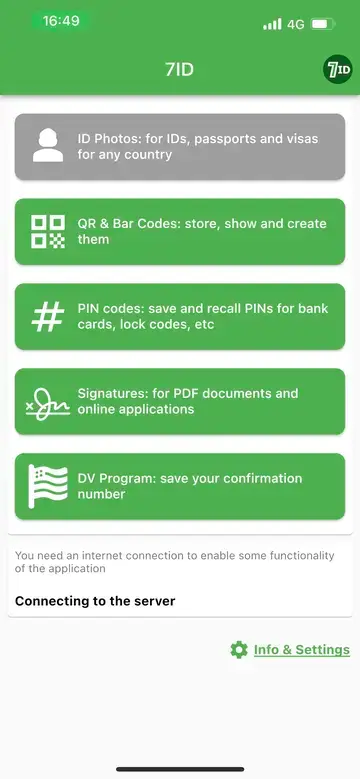
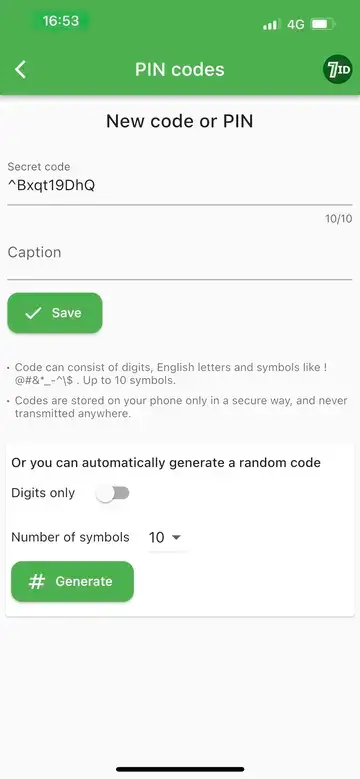
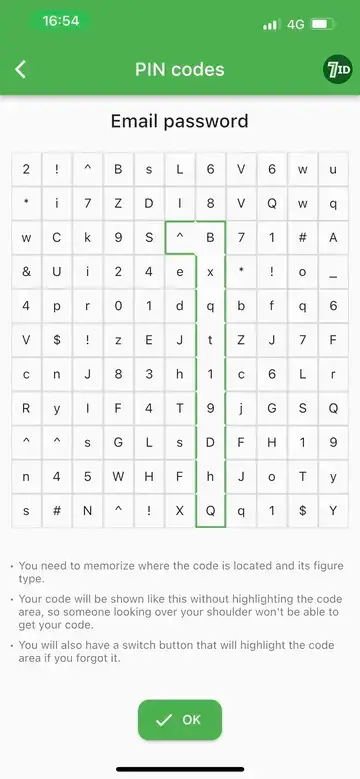
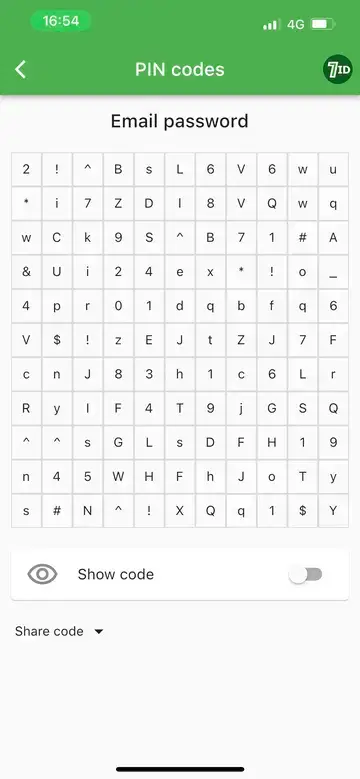
Looking for the safest way to store passwords? Check out 7ID: the ultimate app for storing passwords, available for both Android and iPhone. It makes it easy to keep track of your PINs and passwords with its advanced features. Let’s see how to store passwords with 7ID:
Hide your codes in plain sight
When you enter your code into 7ID, it mixes your code with a bunch of other numbers. Your job is to remember where your actual code is in that mix. This means that only you know which numbers are your code, keeping it safe from prying eyes.
Use secret names for your codes
You can give each of your codes a name to keep them organized. But use a “secret name” that only you understand. That way, even if someone else gets into your app, they won't know what each code is for.
View your codes securely
7ID makes sure that only you can access your codes. When you want to see your PIN or password, the app shows you the mixed numbers, but you're the only one who knows which part is your actual code. If you forget, there's a way to see your code directly, but make sure no one else is looking at it.
But 7ID isn't just for passwords. You can also take ID photos, organize your QR and barcodes, and add your electronic signature to documents when you need to!
Two-factor Authentication (2FA)
Two-factor authentication adds an extra layer of security by requiring a second form of verification beyond your password. This could be a text message with a code sent to your phone, a biometric factor like your fingerprint, or an authenticator app that generates codes. Even if someone does manage to get your password, 2FA greatly reduces the chances of them gaining access to your account.
Many online services now offer 2FA, and it's a good practice to enable it wherever possible. It may add an extra step to your login process, but the added security is well worth the inconvenience.
Regular Password Updates
While it's not as crucial as the other steps if you follow all the advice above, regularly updating your passwords can provide an extra layer of protection, especially for your most sensitive accounts. This doesn't mean you need to change your passwords every other week, but setting a reminder to update them every few months can help protect against ongoing exposure from breaches that have yet to be discovered or reported.
Stay safe and secure online with 7ID!
Read more:
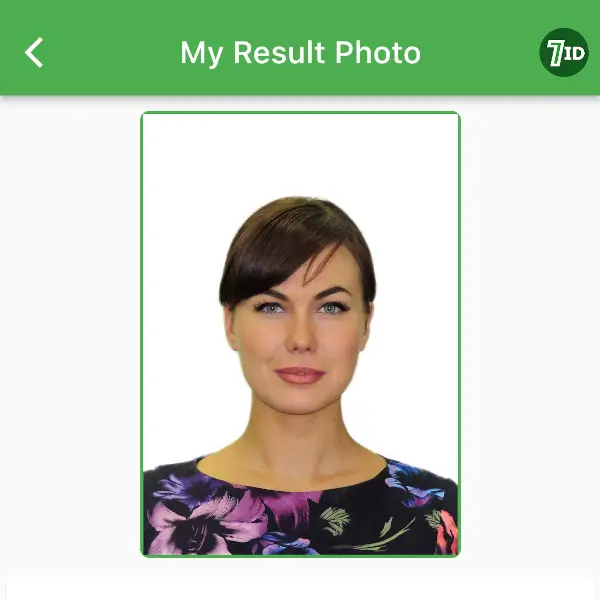
Taking a 5×7 Photo With Phone
Read the article
How Do QR Сodes Help in Inventory Management?
Read the article