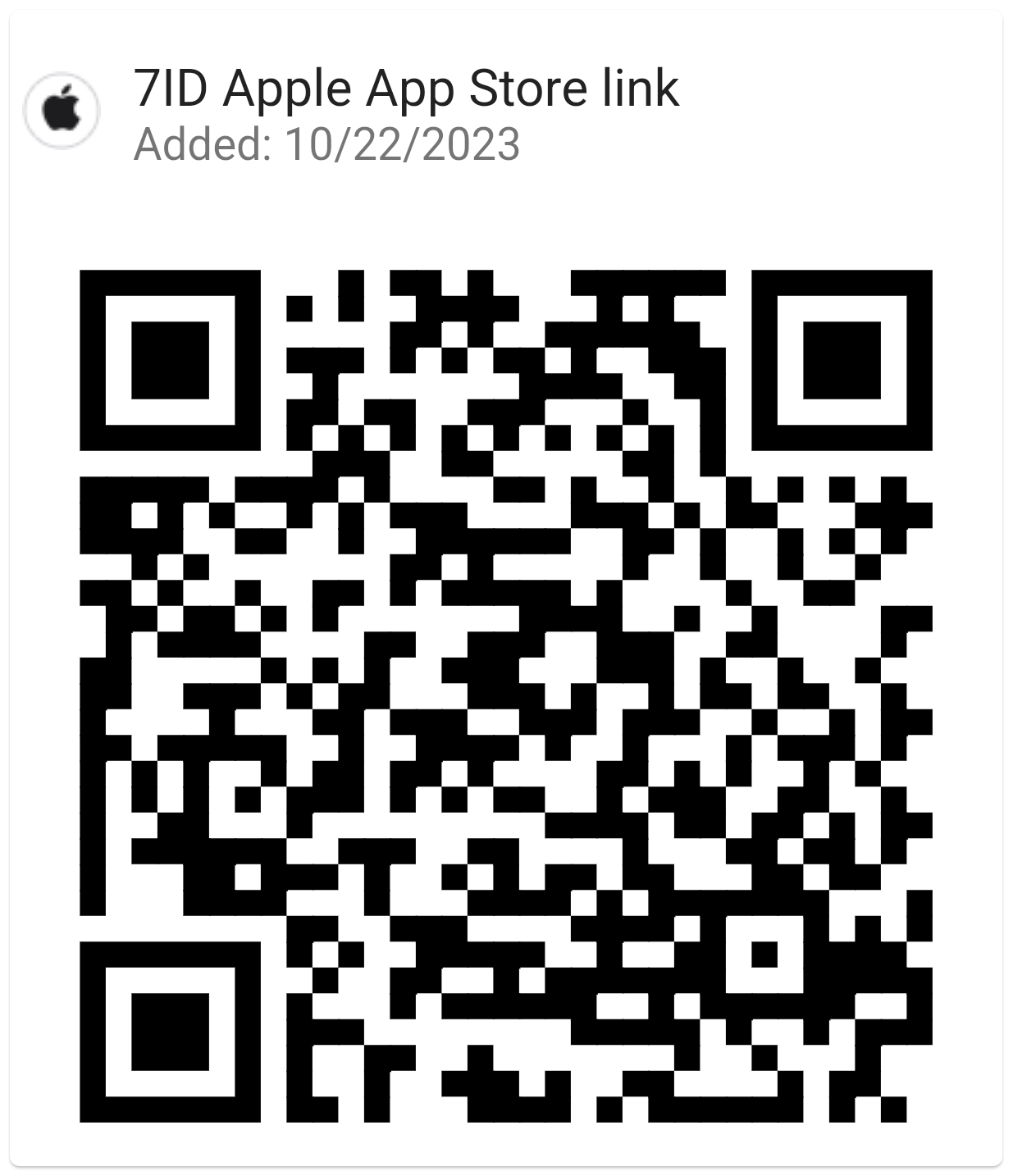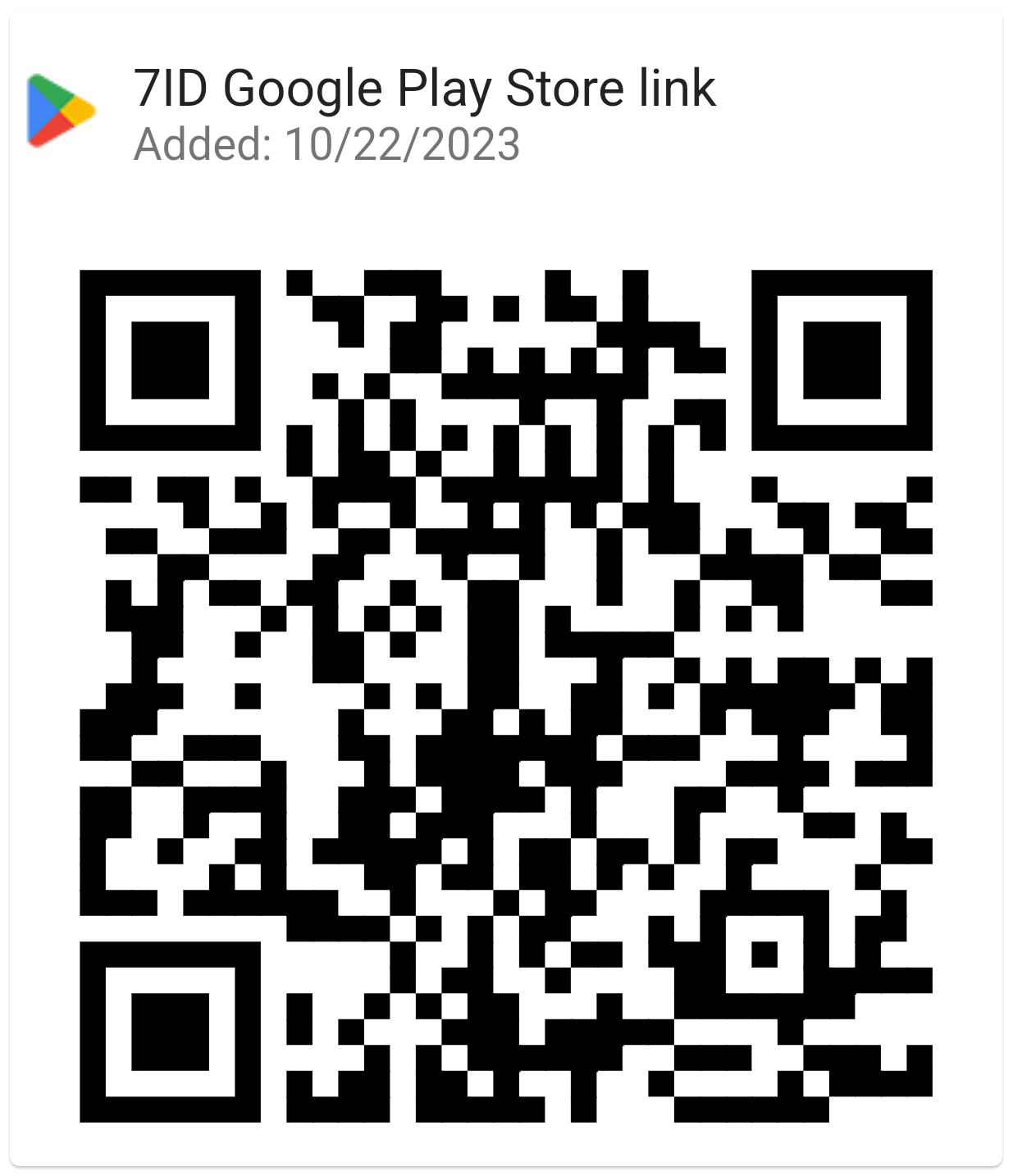Italy Passport & ID Photo App
Whether you're planning to use your Italian passport to cross the world's borders or simply need an ID for everyday use in Italy, the photo for both documents must be flawless.

In this article, we will provide you with comprehensive guidelines for a perfect Italian passport and ID photo, and give you a tool to easily do it yourself.
Table of contents
- Crop your photo to 35×45 size
- Change the background to white
- Prepare file for printing
- Get professional support
- How to print a passport photo from phone?
- Italy passport and ID photo requirements checklist
- Italy passport photo requirements for children
- Taking a passport picture at home: professional tips
- Not just an ID pictures editor. All the options of 7ID
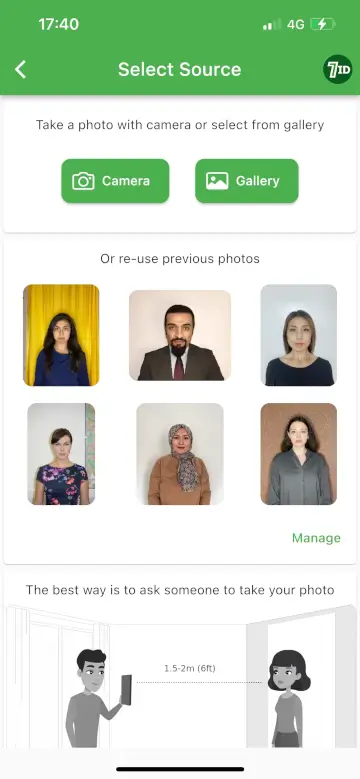
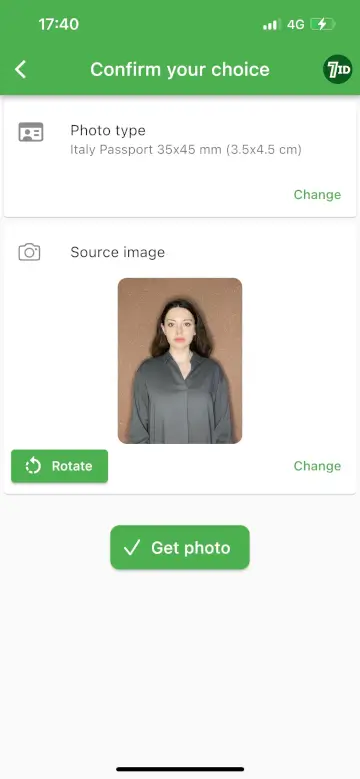
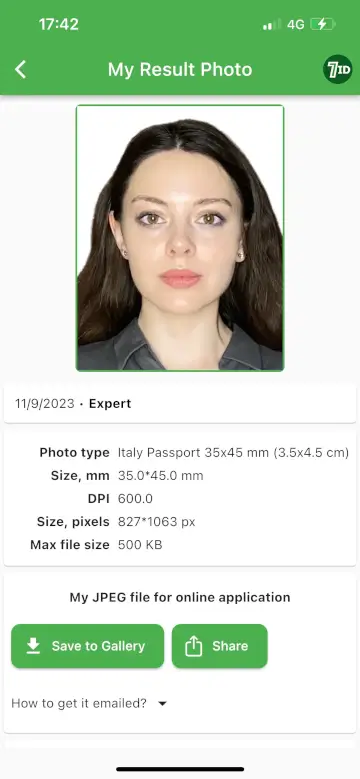
Crop Your Photo to 35×45 size
Make sure your photo is the correct size for an Italian passport and ID, which is 35×45 mm, or about 1.37×1.77 inches. The area from your chin to the top of your head should measure between 31 mm and 35 mm, or fill 70-80% of the photo.
Don't worry about getting these measurements right on your own — the 7ID app can fit your photo to these exact dimensions, and it's also equipped to meet the photo criteria for any country. It will also help you get the size of your head and the positioning of your eyes just right.
Change the Background to White
The background of an Italian passport and ID photo must be plain white or off-white. You can easily take care of this by uploading your photo to the 7ID app, which will seamlessly adjust it.
It's best to start with a photo taken against a plain background, although the app's Expert Tool can change any background for you according to the requirements.
Prepare File for Printing
7ID will provide you with two passport photo templates: one digital for online submission, and one printable.
If you choose the printable option, you'll get a sheet of four identical photos. Simply cut one out and attach it to your application form.
Get Professional Support
For important documents such as passports, visas, or IDs, consider using 7ID's Business feature. This option requires a fee per photo.
What do you get for the price? 24/7 priority technical support, high-quality AI photo editing regardless of the original photo's background, and our guarantee of success with a 99.7% acceptance rate. If your photo doesn't meet standards, we'll replace it for free.
How to Print a Passport Photo from Phone?
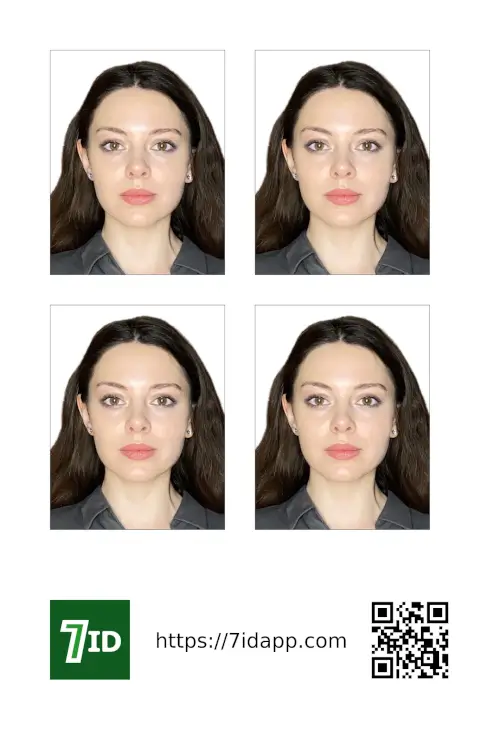
7ID provides a file containing four individual photos, perfect for printing. Whether you have access to a home printer or prefer to use an online photo service, here's how to get your photos ready in no time:
If you have a color printer and some high-quality 4×6 inch (10×15 cm) photo paper, you're ready to go. Just select the template file provided by 7ID on your device, set your printer to the correct paper size, and print.
Don’t have a printer? Upload your photo file to a photo service website. Select the 4×6 inch print size option, provide the necessary information, and complete your order. Your professionally printed photos will be delivered right to your door.
Italy Passport and ID Photo Requirements Checklist
To avoid any difficulties during the application process, here's a quick checklist for Italian passport and ID photos:
- The photo must be 35×45 mm.
- The resolution should be no less than 600 dpi
- The photo must be in color and have a clean white or off-white background.
- Your head should occupy 70-80% of the photo, with the vertical distance from the chin to the top of the head between 31 mm and 35 mm.
- Maintain a neutral facial expression; if you are wearing glasses, make sure they are prescription.
Italy Passport Photo Requirements for Children
Taking passport photos of children comes with its own set of guidelines:
- For children's passports, the Italian passport and ID photo size should be 40×40 mm.
- Stick to a plain white background.
- A neutral expression is desired. For infants, it's okay if their eyes aren't fully open, but older children must have their eyes open.
- For infants who cannot sit up, place them on a white or off-white sheet to avoid shadows and ensure that their face is clearly visible.
- For slightly older babies: Use a high chair as a support and a white sheet as a backdrop. If they can't hold their head up, you can gently support them from behind the sheet — just make sure no hands are visible in the photo.
Taking a Passport Picture at Home: Professional Tips
Taking your passport and ID photo at home, especially with the help of your smartphone, is not only more cost-effective but also easier with these professional tips:
Find a well-lit space: Choose a spot with plenty of natural light, preferably near a window to avoid shadows. Use artificial light by placing lamps on either side of you at eye level to eliminate shadows, using white sheets to soften the light if necessary.
Dress code: You can wear whatever makes you comfortable, except for uniforms or clothing that resembles law enforcement or military gear.
Stabilize your phone: For full-shoulder shots, stand 1–2 meters away from the camera and set it at eye level. If your photo is face-only, a selfie may suffice. Use a stable surface or tripod to make sure your phone doesn't move, ensuring a clear shot.
Pose properly: Sit or stand up straight, look directly at your phone's camera, and maintain a neutral expression with your eyes open.
Check the background: While the 7ID app can adjust the background for you, starting with a solid and neutral background can make the editing process easier.
Prepare to crop: Leave some space around you in the photo for easy cropping in the 7ID app, which will quickly adjust the format and background for you.
Take multiple shots: Don't settle for the first picture you take; take a few and then choose the best one.
Not Just an ID Pictures Editor. All the Options of 7ID
7ID app not only ensures you have compliant passport and ID photos but also provides a secure, all-in-one solution for managing personal codes and digitally signing documents:
QR & Barcode Management: Store and generate all types of codes, from discounts to vCards, without going online.
Secure PIN Storage: Keep your PIN codes for banking or digital locks safe and accessible, even offline.
E-signature creator: Easily add your digital signature to documents in a variety of formats, from PDFs to Word files.
Getting professional-quality passport photos at home is easy with 7ID!
Read more:

Albania Visa Photo App
Read the article
Australia Visa Photo App: Digital Photo and Template For Printing
Read the article