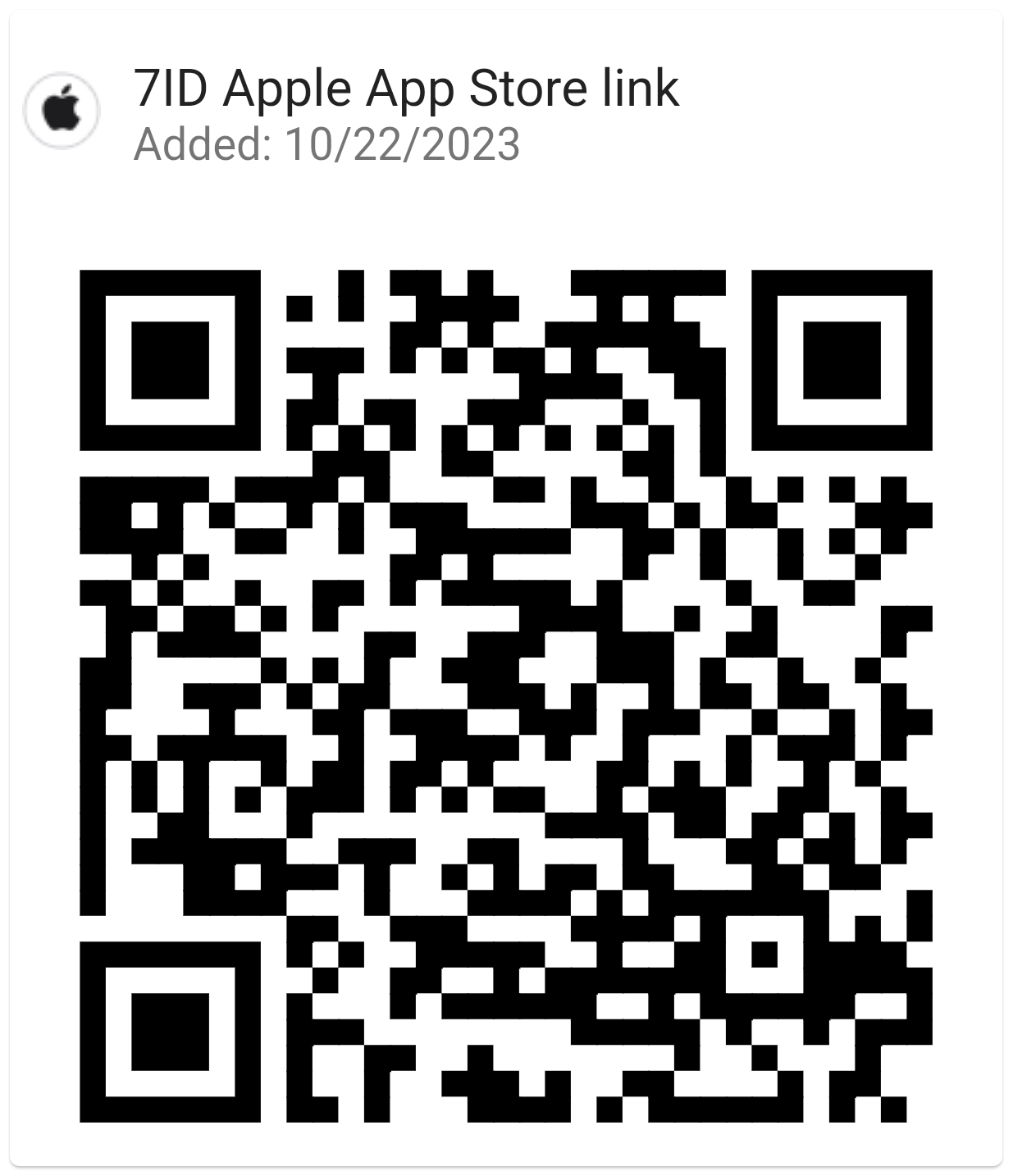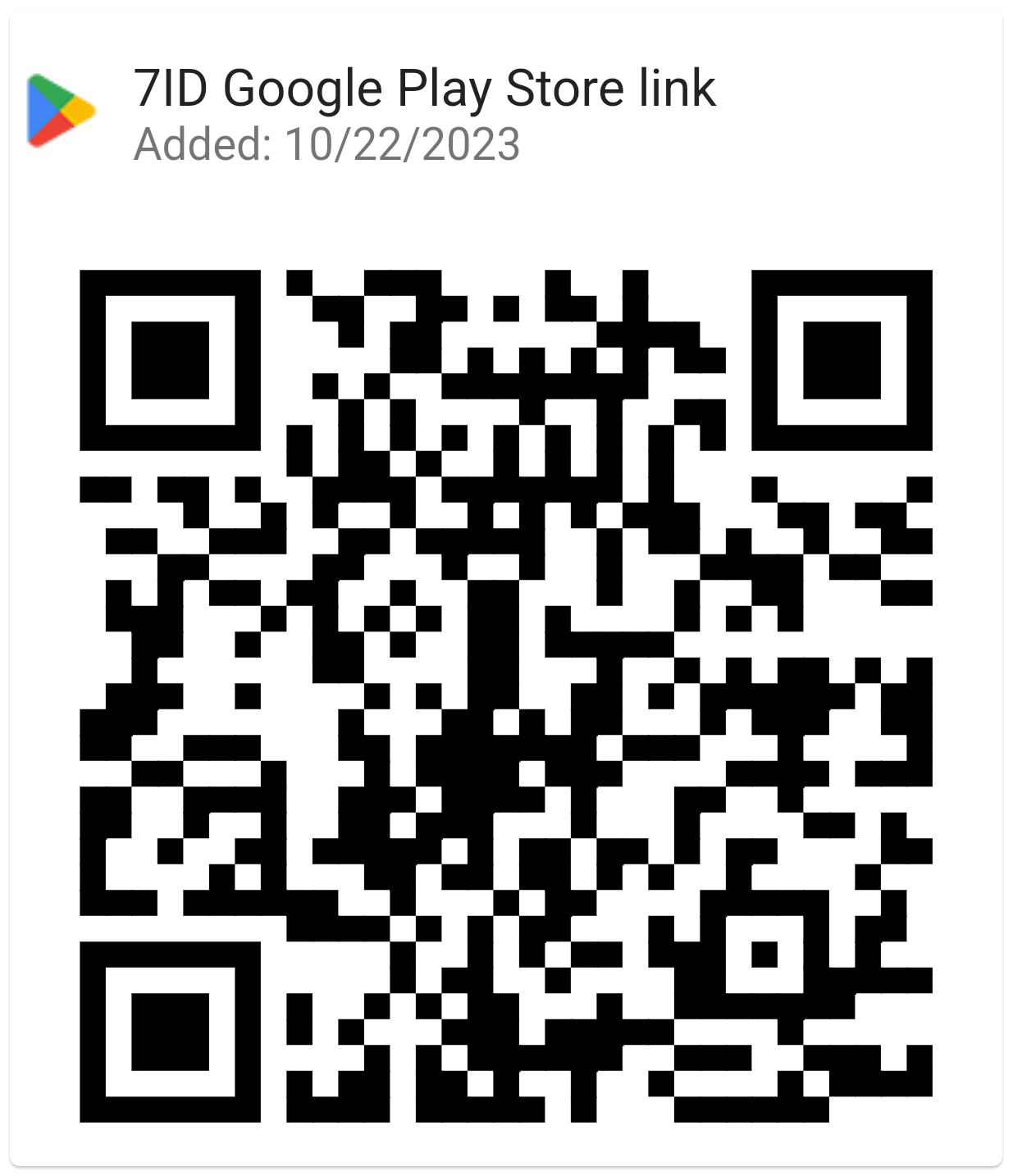OCI Signature Guide: Create a Signature Image for OCI
The nuances of the Overseas Citizen of India (OCI) application can be challenging to navigate, especially regarding signature requirements.

In this article, we will guide you on how to sign an OCI application, easily take an OCI signature photo with 7ID, and take and upload an OCI signature photo for minors.
Table of contents
- OCI card application guidelines
- How to sign an OCI application?
- OCI signature size and aspect ratio
- How to create a signature image for OCI? 7ID app
- OCI application signature for a baby: requirements
- How to upload a signature for OCI application?
OCI Card Application Guidelines
Learn the most important guidelines to ensure a smooth application process for an OCI card:
- Step 1: Determine the proper OCI card category (adult, minor, or spouse of OCI cardholder) based on your needs.
- Step 2: Gather all required documents for your application, such as your passport, citizenship certificate, birth certificate, marriage certificate (if applicable), and any other required documentation.
- Step 3: Fill out the online application form on the official OCI website. You may need to create a new account to access the form.
- Step 4: Follow the instructions on the portal and upload scanned copies of the required documents.
- Step 5: Pay the application fee based on your category and country of residence. Note that the fees may change depending on the applicant's location and whether they have a PIO card.
- Step 6: After submitting the online application and paying the fee, schedule an appointment at the designated government office for document review and biometric capture.
How to Sign an OCI Application?
To sign an OCI application, just follow these steps:
- Sign the declaration page of the government OCI application form.
- Your signature must be legible and on a white background.
- When applying online, upload the required documents, including your signature photo, according to the guidelines provided.
OCI Signature Size and Aspect Ratio
The signature for the OCI application should have an aspect ratio of 1:3, meaning that the width of the signature must be three times its height. The minimum dimensions should be 200 pixels (width) x 67 pixels (height) and the maximum dimensions should be 3500 pixels (width) x 2500 pixels (height).
The OCI signature image size should be a maximum of 1 MB.
The good news is that there is a 7ID application that will convert your signature image to an OCI formatted file and ensure that your signature image meets the OCI signature requirements.
How to Create a Signature Image for OCI? 7ID App
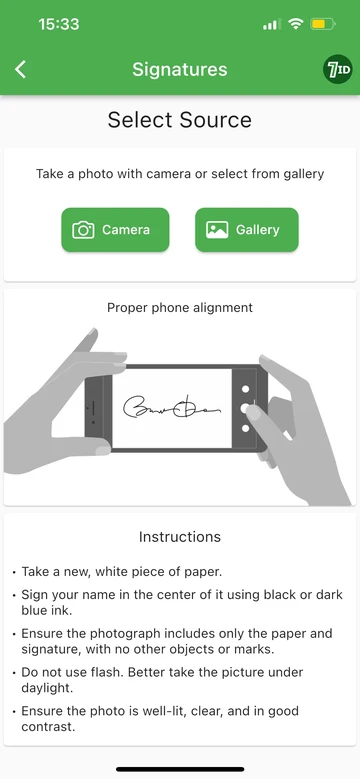
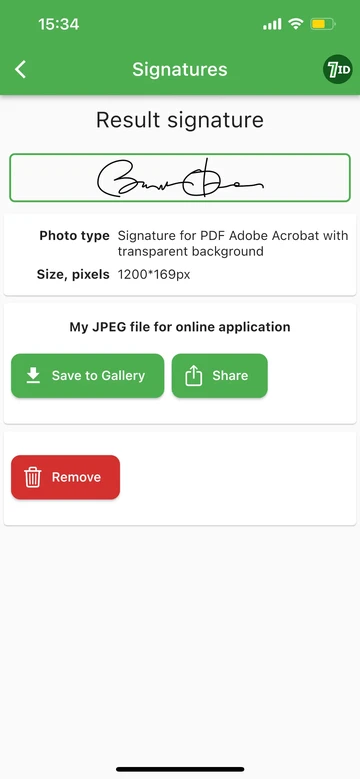
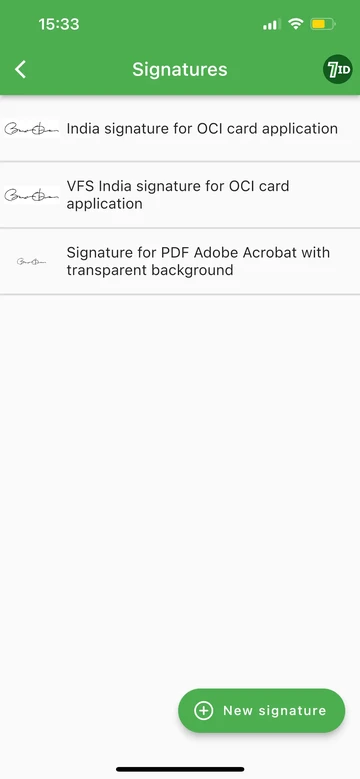
Introducing the best e-signature app — 7ID. 7ID provides services like a free e-signature tool designed to generate digital signatures required for VFS (Visa Facilitation Services) applications, including for OCI (Overseas Citizen of India) card and other documents.
The 7ID e-signature tool helps to convert your handwritten signature into a suitably formatted opaque JPEG file. This 7ID-rendered image can be saved and used as your digital signature for your OCI application form.
To create a digital signature for an online OCI application, please follow these simple steps:
- First, sign your name on a white piece of paper, or take a child's thumbprint for the OCI kids signature.
- Open the 7ID app and find the “Signatures” section. Select “New Signature”.
- Use the 7ID app to photograph your signature or a child's thumbprint.
- Select the type of document that requires a digital signature (in this case, OCI).
- The 7ID app will instantly convert the photo to a JPEG image that meets the correct size requirements for the OCI application form.
- Save the digital signature file to your phone or send it directly from the app to your computer.
- Upload your signature image or an OCI minor signature image into the required field when filling out the form.
Here is the sample OCI signature photo provided by 7ID (перед фото)
OCI Application Signature for a Baby: Requirements
There is a separate specification for the OCI card signature for minor:
- An OCI application for a minor under the age of 5 requires a left thumb image in place of a signature, using blue or black ink.
- For minors over the age of 5, the minor should sign the form. If the minor is unable to sign, a left thumbprint may be placed in the signature box.
In addition, the minor's parents must sign the application in the appropriate space and endorse all copies on behalf of the minor child.
How to Upload a Signature for OCI Application?
For an OCI signature upload to the OCI application, do the following:
- Go to the OCI application website.
- Complete the application form as instructed.
- In the “Applicant Photo/Signature Upload” section, select the “Browse” button.
- Upload the OCI signature photo created using the 7ID app. Your photo and signature will appear on the next page.
- Click the “I have successfully uploaded” button.
For uploading the applicant signature image OCI for minor, the procedure is the same.
Read more:
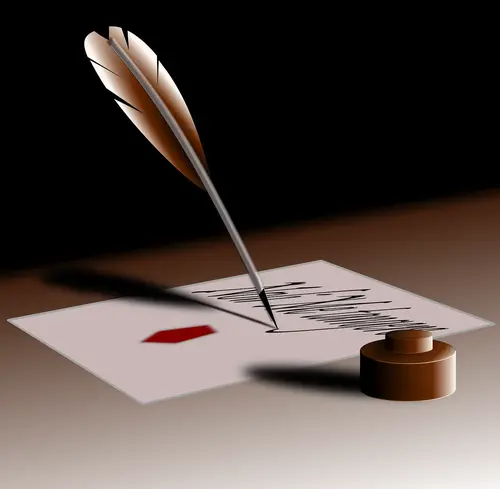
How to Make a Cool Signature: Helpful Tips
Read the article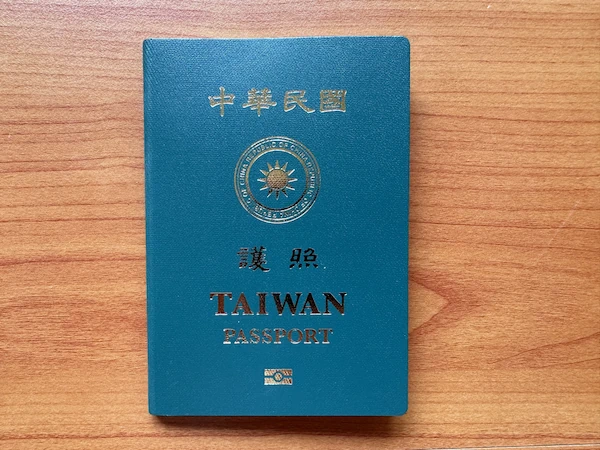
Taiwan Passport Application And Photo
Read the article